Bath Digital Festival
Posted on October 29, 2014
Our senior designer, Graham attended Bath Digital Festival 2014 and here are his thoughts and findings.

The first event I went to was 'Games for Good: The Panel' which was a lunchtime discussion featuring a panel about how games impact on our lives, not just for entertainment purposes but also for educational and therapeutic reasons helping tackle serious physical and mental problems.
The first panelist was Ian Hamilton, an accessibility specialist who helps design agencies create games that avoid exclusion for people with disabilities. His talk I found intriguing and especially useful as the points he raised were some that I hadn't considered.
Ian, came with one simple yet powerful slide for his presentation and that was of a photograph disabled man in a wheelchair by a flight of stairs. He made the point that when we think of accessibility we automatically think of a medical condition but in this case the problem of accessibility was because the man was unable to see his friends as there wasn't a ramp and the steps became the barrier, excluding him from enjoying himself.

He then went on to explain why creating games that were accessible were important:
1. The business case — accessible games increase revenue gained
- 18% of the English population have a disability (traditional government statistics)
- 8% of English males are colour blind i.e. find it to hard to distinguish between red and green
- 14% of the English population have a reading age of beneath 11 years.
2. Human benefit
Example 1
Mannay, a teenage male had a car crash and became a C4/C5 quadriplegic, paralysed from the neck down. After the accident he thought life had little to offer him and contemplated suicide. Thanks to a friend introducing him to a first person shooter game he came out of his depression.
Example 2
Travis, a teenage male, C4/C5 quadriplegic was given a subscription of the game, 'World of Warcraft' and found that it offered him something other games hadn't before, the ability to find a whole wide world awaiting for him right in his bedroom. For a few hours per day, he had the ability to escape the condition which had become a part of every other aspect of his life from going out to simple things like eating and sleeping. He wasn’t stuck being Travis Taft, the wheelchair bound young man, he could also be Vydao, the sly but good natured Troll Hunter.
Example 3
A male child with motor neurone disease, the same condition as acclaimed physicist, Stephen Hawking upon seeing his father play a game attempted to straighten his fingers.
Example 4
A pre-school child who suffered from ADD (Attention Deficit Disorder) and was out of control found focus when playing a game.

Next, Ian went on how to provide a number of accessibility items to consider when creating games:
General
- Provide details of accessibility features on packaging and/or website
- Offer a wide choice of difficulty levels
- Ensure that all settings are saved/remembered
Motor
(Control / mobility)
- Allow controls to be remapped / reconfigured
- Ensure that all areas of the user interface can be accessed using the same input method as the gameplay
- Include an option to adjust the sensitivity of controls
- Ensure controls are as simple as possible, or provide a simpler alternative
Cognitive
(Thought / memory / processing information)
- Allow the game to be started without the need to navigate through multiple levels of menus
- Use an easily readable default font size
- Use simple clear language
- Use simple clear text formatting
- Include interactive tutorials
- Allow players to progress through text prompts at their own pace
- Avoid flickering images and repetitive patterns
Vision
- Ensure no essential information is conveyed by a colour alone
- If the game uses field of view (3D engine only), set an appropriate default for expected viewing environment
- Use an easily readable default font size
- Use simple clear text formatting
- Provide high contrast between text and background
Hearing
- Provide separate volume controls or mutes for effects, speech and background / music
- Ensure no essential information is conveyed by audio alone, reinforce with text / visuals
- If any subtitles / captions are provided, use an easily readable default font size, simple clear text formatting and provide high contrast between text and background
Speech
Ensure that speech input is not required, and included only as a supplementary / alternative input method
Questions from the audience
Ian additionally mentioned:
- How a blind gamer, Carlos Vasquez beat Ed Boon the Mortal Kombat co-creator and creative director within a competition. The game apparently was designed with accessibility in mind, hence each move having a different sound.
- Apple iOS accessibility functions such as Voice Over that acts as an advanced screen reader.
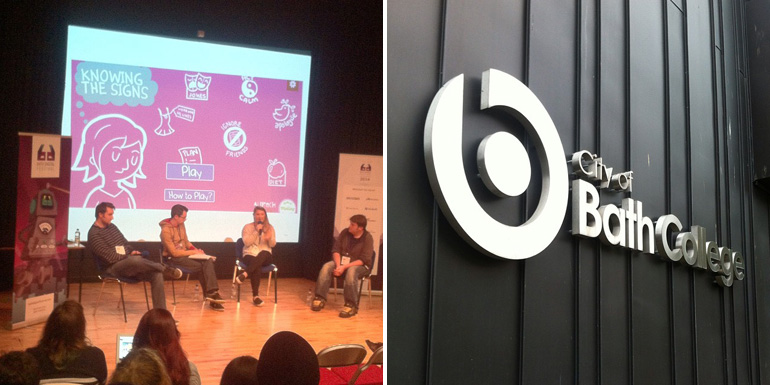
Additional highlights included:
'The Girls Making History' project with panellists Dorothy Baker from Knowle West Centre and Steve Martin from Auroch Digital who discussed how they create games, workshops and wearable technology, educating your women of signs of domestic abuse.
Conclusion
I found the talks extremely interesting, especially Ian's regarding accessibility and hope that some of the guidance provided can be used in future Sugar/Marshmallow projects.
© Sugar Creative Studio
S4C Media Centre,
Llanishen, Cardiff CF14 5DU
